Hello peoples! Today I'm going to do a brief article about recoloring in a few different Object Desktop programs.
I am preparing this for two reasons;
One, I want people to better understand how I recolor when I mention it in my reviews blog articles (not everyone is experienced with these features)
and two, Because I am using Windows Live Writer to create my posts, I had to find somewhere to upload the pictures I use within the article. I needed an ftp host. I am trying one out and we shall see if this is helpful to my goal or if everything goes pear shaped.**word to the wary. free ftp sites don't like directlinking. so if you use livewriter, don't bother putting images in, it won't work.**
So, here goes!
When I mention recoloring, it's actually a simple feature in several Object Desktop items. Two I use most often are the windowblinds recolor feature within windowblinds config. and cursorfx recolor feature found within the cursofrx settings pane in cursorfx config.
It's very simple in both these programs to recolor and "play" with your skins, making them even more your own.
Simply navigate to these panes within the window of the configuration panels, and move the toggles left or right till things look happy to you.
My first example is Cursorfx. I am showing detail on how I recolored the Lexa cursor.
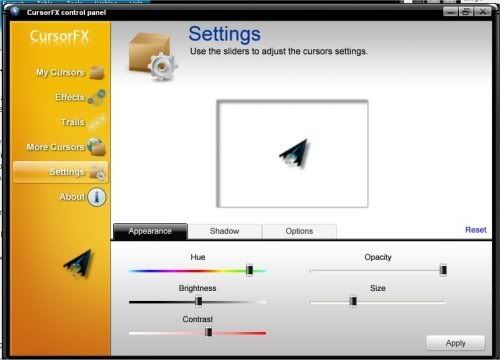
this particular grouping of toggles set just as you see, creates the neon /cyan coloring I needed for this cursor to match the Earth Hour Window Blind.
Now since with the Earth Hour windowblind, I didn't need to recolor, I chose a different blind and recolored it. This is the recolor pane in Windowblinds Configuration panel. I am recoloring Atlantek2 By Mike Bryant. It's an older, but not elderly blind that takes recoloring well. Some blinds don't. I tried it with ZigZag by jazzmjr and was unsuccessful.
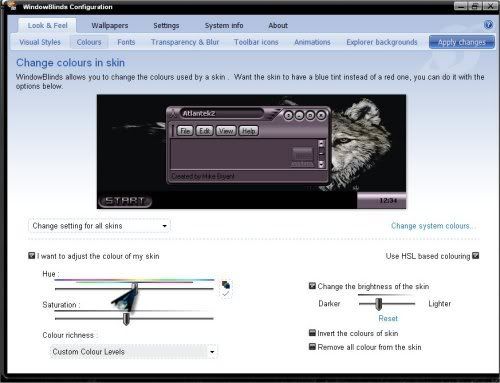
this is what the skin looks like prior to recolor:

As you can see there is a nice difference and the quality and continuity of the blind is still intact!
I didn't recolor any Icon packages but I'll show you where you can , if you're not sure:
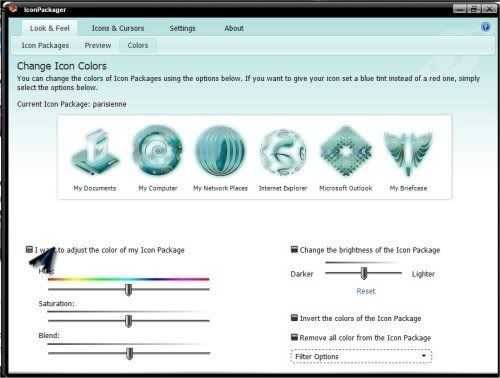
Parisienne by boxxi is a very easy pack to recolor and the results are always beautiful.
Now that you see how easy it is to recolor, the sky really is the limit in creating the perfect desktop... for the day !! you know tomorrow you'll choose something totally different! it's the addiction... we just can't help ourselves.
Thanks for reading,
Wulf

